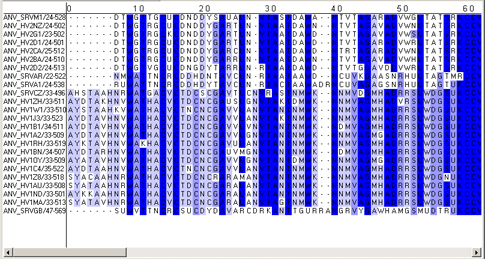
This area is purposed for visualizing and editing sequences of alignment.
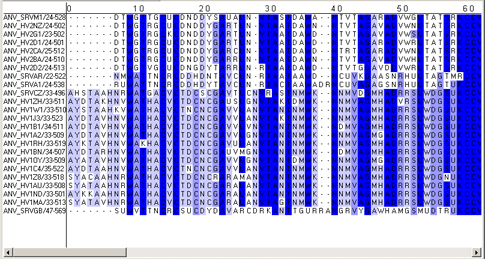 |
Single left mouse button click over a symbol marks this symbol with color and changes its style to italic, and similar symbols that are in the same positions in all sequences are being marked also.
To move a fragment of sequence press the "Shift" key, place mouse pointer over a symbol, press the mouse left button and then drag a symbol. If to drag a symbol to the right, then a gap will appear in the original position of symbol and sequence will be displaced in chosen direction. If the Edit->Groups editing mode is on, then gap insertion occurs in all sequences of the selected group. If to drag a symbol to the left, then gap symbols will be replaced by the dragging fragment.
Double left mouse button click over a sequence's symbol opens the "Symbol selection" dialog. The dialog contains the list of all symbols and their meaning. The clicked symbol is marked in the list. To replace this symbol with another one select the new symbol in the list and press the "OK" button. The "Symbol selection" dialog will be closed and the new symbol (letter) will appear in a sequence.
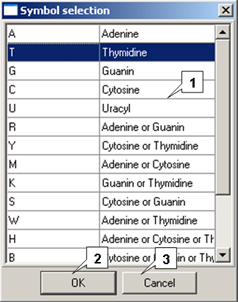 |
1. List of symbols. 2. Button for closing the dialog
and applying changes. 3. Button for closing the dialog and rejecting changes. |