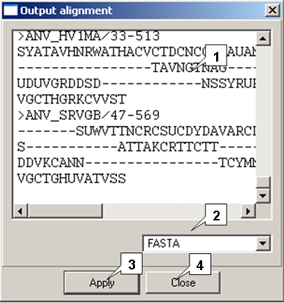
1. Alignment entry field. 2. List of alignment formats.
3. "Apply" button. 4. "Close" button.
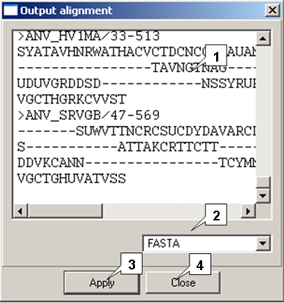 |
1. Alignment entry field. 2. List of alignment formats.
3. "Apply" button. 4. "Close" button.
|
The Action>Output Alignment command opens the "Output alignment" dialog purposed transformation of alignment to the necessary format.
The "Apply" button is purposed for inputting an alignment from the main window into
the alignment entry field in the defined format.
The "Close" button is purposed for closing the "Output alignment" dialog.