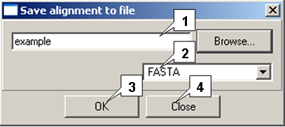
1. Filename entry field.
2. List of alignment formats.3. "OK" button.
4. "Close" button.
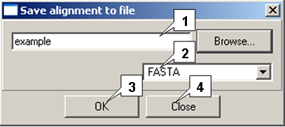 |
1. Filename entry field.
2. List of alignment formats.3. "OK" button.
4. "Close" button.
|
The Action>Save alignment to file command opens the "Save alignment to file" dialog purposed for saving an alignment to file: