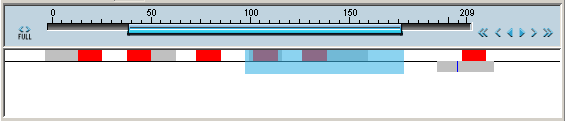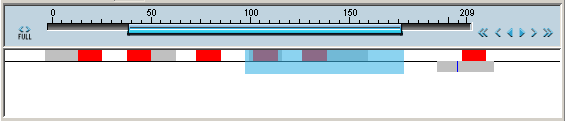Data visualization
Navigation panel
The panel is purposed for schematic visualization of data and navigation. Navigation can be performed with use of the navigation frame. On the mouse click over the fragment of schematic sequence image the frame is being relocated to the point of click. At this, on the sequences panel, in accordance to a range selected on the navigation panel, visible fragments of sequences are being switched. On dragging the frame the same mechanism is being realized. Between the sequences panel and navigation panel there is a feedback, i.e. on changing the active fragment on the sequences panel, the visible fragment on navigation panel is also changed, and vise versa.
Navigator
The navigator provides the possibility to select the frames of region displayed on the navigation panel.
The region of runner movement corresponds to frames of sequence and the runner itself - to a sequence fragment displayed on the navigation panel.
Scale. Scale represents the length of sequence. Starting and ending positions are marked with red color.
Manipulations can be performed with use of mouse. Redrawing of navigation panel region occurs on the runner relocation. The frames and scaling of this region can be changed by several ways:
-
Relocate the runner to left or right by mouse.
-
Catch the right or left frame of runner with mouse and change it by dragging.
-
Hold the "Shift" button and drag the runner's frame by mouse. Both frames will change - the runner will contract toward its center or stretch out.
-
Click on the runner movement area to the right or left of the runner itself. It will cause the runner to displace in appropriate direction for its current length.
-
To the left of navigation bar the
 button is located. Clicking this button leads to selection of all
loaded region. In this case the slider occupies the
whole movement area.
button is located. Clicking this button leads to selection of all
loaded region. In this case the slider occupies the
whole movement area.
-
To the right of navigation bar the shift buttons are located.
-
Clicking some of the buttons
 or
or
 leads to shift of a selected region
(and the slider itself) in appropriate direction on current map size.
leads to shift of a selected region
(and the slider itself) in appropriate direction on current map size.
-
Clicking on the movement area to the left or to the right of the slider leads to shift of the map in appropriate direction for current map width.
-
Clicking some of the buttons
 or
or
 leads to shift of a selected region
(and the slider itself) in appropriate direction on 20% of
current map size.
leads to shift of a selected region
(and the slider itself) in appropriate direction on 20% of
current map size.
-
Clicking some of the buttons
 or
or
 leads to shift of a selected region
(and the slider itself) in appropriate direction on 10 nucleotides.
leads to shift of a selected region
(and the slider itself) in appropriate direction on 10 nucleotides.