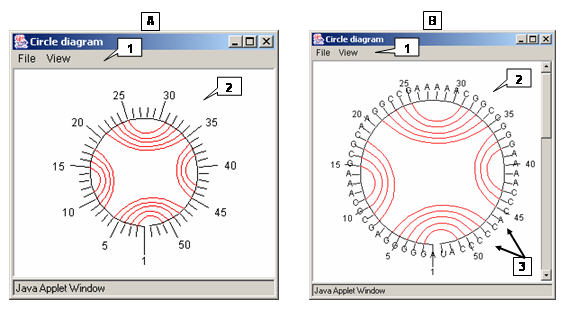
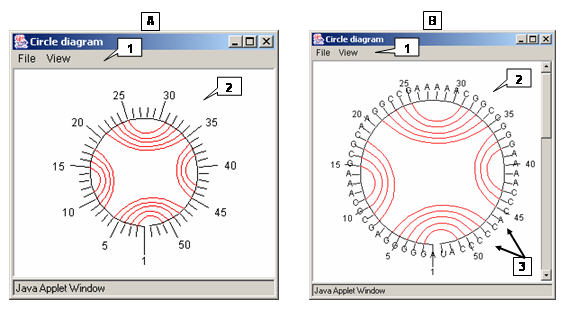 |
A. The "Always show residue labels" mode is off.
B. The "Always show residue labels" mode is on.
1. Menu bar.
2. A diagram.
3. Residue labels
|
The "Circle diagram" dialog is used to display a structure as a circle diagram. Use the View>Circle diagram command on the Menu bar to display this dialog. The circle (Fig.A) contains the numbered nucleotides of the structure. Arcs connect nucleotides that form a complementary pair.
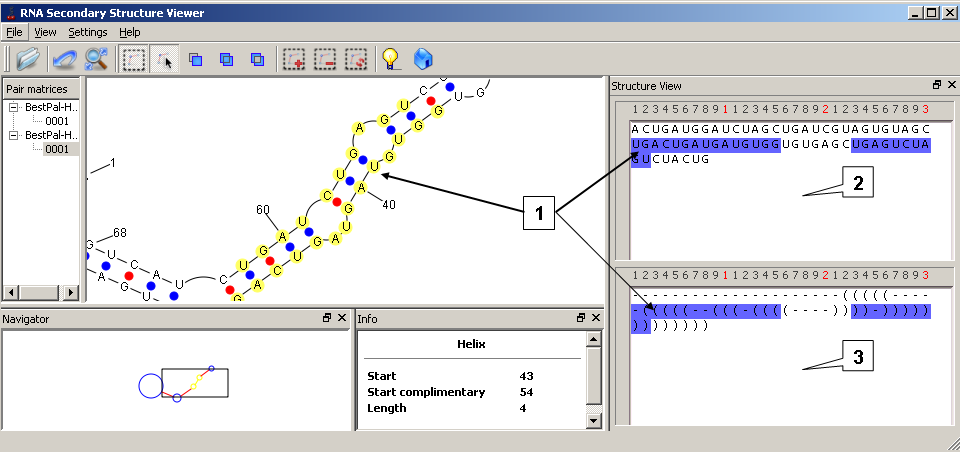 |
1. Selected nucleotides.
2. A nucleotide sequence.
3. A secondary structure.
|
The "Structure view" panel is used to view a primary structure
and a bracket representation of a secondary structure.
Use the View>Structure view command on the Menu bar to display this dialog.
The upper panel displays the nucleotide sequence of a structure. The lower panel displays a secondary structure.
Each pair of parentheses ... (..)... corresponds to a Watson-Crick (complementary) pair.
The opening parenthesis represents the most 5' nucleotide of the complementary pair, the closing parenthesis
represents the most 3' nucleotide of the complementary pair. The dot "." represents a nucleotide which is not paired.
The nucleotides that are currently selected on the Structure Graph panel are highlighted in blue.