The Precise navigation bar is intended for accurate specification of the displayed genome region borders. The bar contains the name of loaded genome, fields with displayed region parameters and a number of buttons:
Position — when a number is entered, it is the same as "Edit > Go to position", when the mouse pointer is moved in Map, the current position is displayed.
Fields From, To and Width control viewing in the Structure view window only. One of these parameters (From, To or Width) can be
locked by pressing the ![]() button. Once it is done, all other specified parameters need to be recalculated with regard to the locked parameter.
To apply changes, press Enter.
button. Once it is done, all other specified parameters need to be recalculated with regard to the locked parameter.
To apply changes, press Enter.
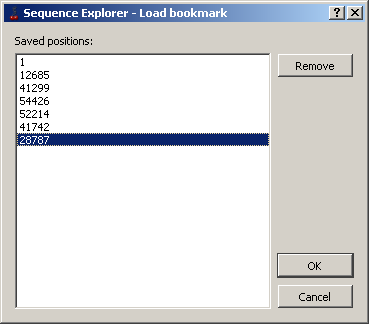 |