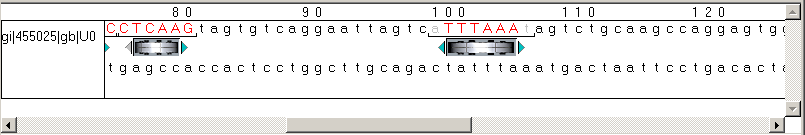
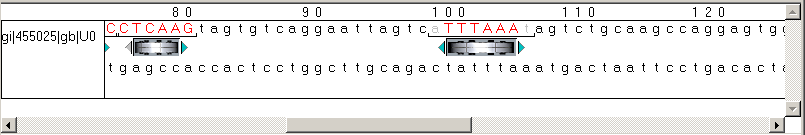 |
The panel is purposed for visualization of sequences and restriction sites found in these sequences. If a site was found in the direct strand, it is marked with red color, otherwise - in blue one. Capital letters correspond to matching positions between a restriction site and the sequence. Small letters correspond to mismatching ones. If several restriction sites overlap each other, then only one will be colored in a time while the others are shown in grey. The active site can be selected with use of scroller below the restriction site.
Mouse click over the restriction site calls out the sequences panel contextual menu, which contains the following command: