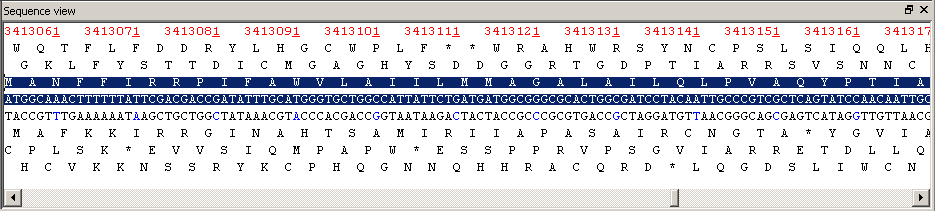
The Sequence view panel is intended for representing the nucleotide sequences and 6-frame translation ("*" means the termination codon) of loaded sequence as a text with original positions numbering.
Selected text from the Sequence view panel can be copied to clipboard. On copying, complementary sequence will be reversed to 5' to 3' orientation.
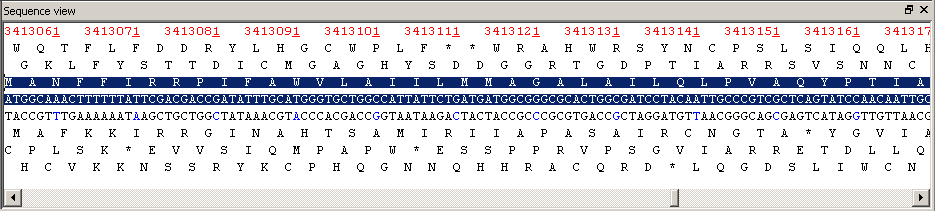 |
On mouse clicking on a feature, the sequences in "Sequence view" panel are being shifted in such a way that allows to display the feature location on the nucleotide sequence. The feature is highlighted. If the clicked feature belongs to "CDS" type, the appropriate nucleotide and aminoacid sequences are highlighted on "Sequence view" panel; if the clicked feature belongs to some other type, only nucleotide sequence is highlighted.
Shifting of sequences can be performed by the slider below the panel.
The cursor position on the "Sequences view" panel is displayed in the status line.
The "Options" dialog allows to change some "Sequences view" panel settings.